Create Stunning Mockups

Mockups are the bridge between concept and reality, allowing designers to showcase their work in a polished, real-world context. Whether presenting an app, website, or packaging design, a stunning mockup can make all the difference in winning clients or engaging audiences. NkiiziTech’s Packaging and Branding Mockup Pack, paired with industry-leading tools like Figma, Adobe XD, and Morflax, empowers designers to create professional visuals with ease. This pack includes 12 high-resolution PSD mockups—boxes, bags, bottles, and pouches—crafted for photorealistic presentations. In this post, we’ll explore how to create impactful mockups using these tools and assets, sharing tips for wireframing, prototyping, and finalizing designs that captivate.
The mockup creation process begins with ideation and wireframing. Figma is a powerhouse for collaborative wireframing, allowing teams to sketch layouts and iterate in real-time. Start by defining your design’s structure—place key elements like logos or UI screens, using Figma’s grid system for alignment. Import NkiiziTech’s mockup assets to visualize how your design fits on a bottle or box. Next, move to Adobe XD for interactive prototyping. Build clickable prototypes to test user flows, such as app navigation or website interactions, ensuring your design is functional and intuitive. XD’s auto-animate feature adds smooth transitions, making your mockup feel like a live product.
The modern style

For 3D mockups, Morflax is a game-changer. Its intuitive interface lets you create realistic device or packaging visuals without complex 3D software. Import your 2D designs and apply them to Morflax’s 3D templates, adjusting angles and lighting for depth. Combine Morflax with NkiiziTech’s Packaging and Branding Mockup Pack for maximum impact. The pack’s PSD files, with 6000x4500px resolution, offer photorealistic textures and shadows. In Photoshop, use smart objects to swap designs instantly—place your logo on a box or UI on a phone screen. Adjust layer styles for custom lighting or backgrounds, ensuring your mockup aligns with brand aesthetics.
We create elegance
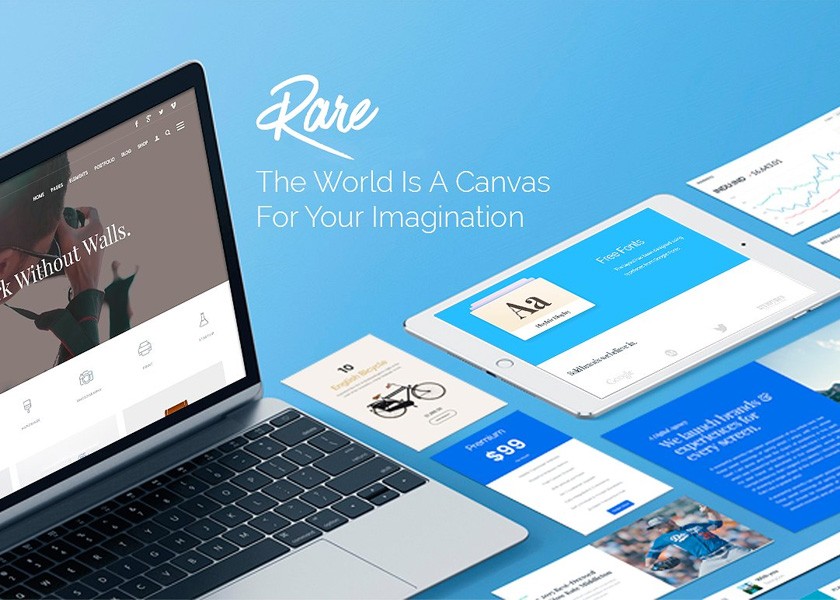
Optimization is critical for professional results. Test your mockups across contexts—client presentations, e-commerce listings, or social media. In Figma, export PNGs at 300 DPI for print or web use. Use Photoshop’s batch processing to create multiple mockup variations, such as different angles or colors. Ensure brand consistency by matching typography (e.g., NkiiziTech’s Gora Font) and colors across all mockups. For web portfolios, compress images to reduce load times without sacrificing quality. Finally, gather client feedback to refine details, such as shadow intensity or text placement, before final delivery.
Key tips for creating stunning mockups:
Wireframe in Figma: Sketch layouts collaboratively, using grids for precise alignment.
Prototype in Adobe XD: Build interactive flows with auto-animate for realistic transitions.
Use Morflax for 3D: Create 3D device or packaging mockups with ease.
Leverage NkiiziTech’s Pack: Apply designs to boxes, bags, or bottles via smart objects.
Edit in Photoshop: Adjust lighting, shadows, and backgrounds for photorealistic results.
Ensure Brand Consistency: Match typography and colors across all mockup assets.
Test Across Contexts: Preview in presentations, e-commerce, or social media platforms.
Optimize Exports: Use 300 DPI PNGs for print, compressed for web.
Batch Process Variations: Create multiple angles or colors in Photoshop efficiently.
Gather Feedback: Refine details based on client or user input.
Stunning mockups showcase your design’s potential, turning ideas into tangible, persuasive visuals. With NkiiziTech’s Packaging and Branding Mockup Pack and tools like Figma, Adobe XD, and Morflax, you’re equipped to create presentations that impress. Ready to elevate your mockup game? Explore NkiiziTech’s mockup assets and start crafting visuals that captivate today!

